With chip shortages and supply chain issues affecting nearly every industry ( Trimble included) many customers running Trimble 3D grade control systems have been looking for alternative solutions to keep their systems running.
Since inception, Trimble's Earthworks machine control systems have supported third-party Android based tablets as an alternative to Trimble's TD520 display. In fact, the TD520 runs on Android 6.0 OS. Trimble recommends any Android based tablet with 10.1" display (1920 x1200 resolution) but after researching and field testing several Android based tablets, we opted for the ruggedized, Mil-Spec Samsung Tab Active Pro with the same 10.1" display size as the TD520.
Samsung Tab Active Pro for Trimble Earthworks Review:
The Samsung tablet connects wirelessly via Wi-Fi to the brain of the Earthworks system - a literal "black box" the EC520-W controller. A wired option is not available, but surprisingly, the Samsung responds to commands much faster than the TD520. At under 2 pounds, it's also about 1/3 of the weight of the TD520 yet still boasts military specifications for drop, temperature, dust and vibration. It's also IP68 rated (water resistant up to 5 feet of water for 30 minutes).
10.1" screen size is identical and screen brightness is very comparable between the two displays, though the TD520 is better when sunlight is directly on the screen. Images on the Samsung's TFT display are noticeably sharper compared the LCD of the TD520, about the same when using the Earthworks application.


Transferring Earthworks project files is slightly different on the Samsung as it offers a USB-C port compared to USB-A on the TD520. We found the SanDisk ULTRA Dual Drive Go USB-C/A flash drive simplified the process. Alternatively, there is a USB-A auxiliary port available - depending on which RAM mount / docking station you select (details below).
One quirk we found on the Samsung, is like most Android devices, the Samsung requires you to "undock" the USB drive before physically removing it. There are a couple of steps to get to that screen, but we found the Storage Shortcut app (available free on Google Play store) provided one-button access to properly undocking the USB drive.
Whether it's a dozer, grader, scraper or excavator, mounting the Tab Active Pro display in the cab is simple. Several options are available directly from RAM specifically for the Tab Active Pro. We opted for the simple EZ-Roll'r model: RAM-HOL-SAM52PU, which provides 12V power through a cigarette lighter adapter. You can also opt for model RAM-HOL-SAM52PDU which includes a USB-A port. With either configuration, you'll also need the RAM ball mount RAM-202U, which mates to the standard Trimble mount (included with Trimble Ready systems).

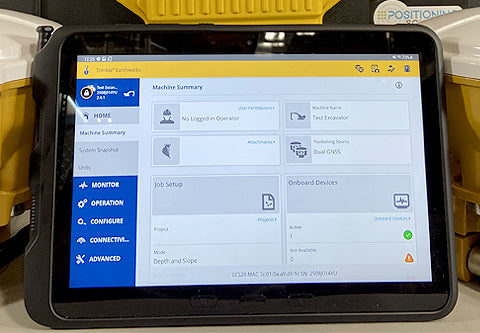
Price:
Price was not the initial motivator for us to test the Samsung - it was lack of availability of the TD520. However, price is a factor for most of our clients and the difference in price is quite significant. While the Trimble TD520 display has a U.S. list price of $4,500.00 (without any Earthworks licenses), the Tab Active Pro is available "Earthworks Ready" for from Positioning Solutions for under $1,000.00.

How to Connect:
The Samsung tablet connects via Wi-Fi to the brain of the Earthworks system - the EC520-W controller. Trimble Earthworks and CAT GRADE applications are stored on the EC520-W controller, so as soon as you're connected you can download either app and install on the Samsung and configure all other machine parameters.
After this initial setup is complete, the display will connect automatically and seamlessly to the system.
Note: It's important to note that all Earthworks licenses and modules must be installed on the EC520-W controller. Unlike the Trimble display (TD520), Earthworks modules / licenses cannot be stored on the Samsung.
Final thoughts:
The Tab Active Pro 10.1" tablet is an excellent and cost effective alternative to the Trimble TD520 display for Earthworks and CAT Grade systems. It's lightning fast, easy to set up, easy to transport, built to handle harsh job site conditions and works seamlessly with either system. While it offers excellent battery life, you'll want to opt for the powered RAM mount which provides 12V via cigarette lighter/ USB adapter found in many cabs.
We'll provide a how-to guide shortly - detailing the process of connecting an Android tablet to a Trimble Earthworks / CAT Grade control system.
Questions and comments welcome!
